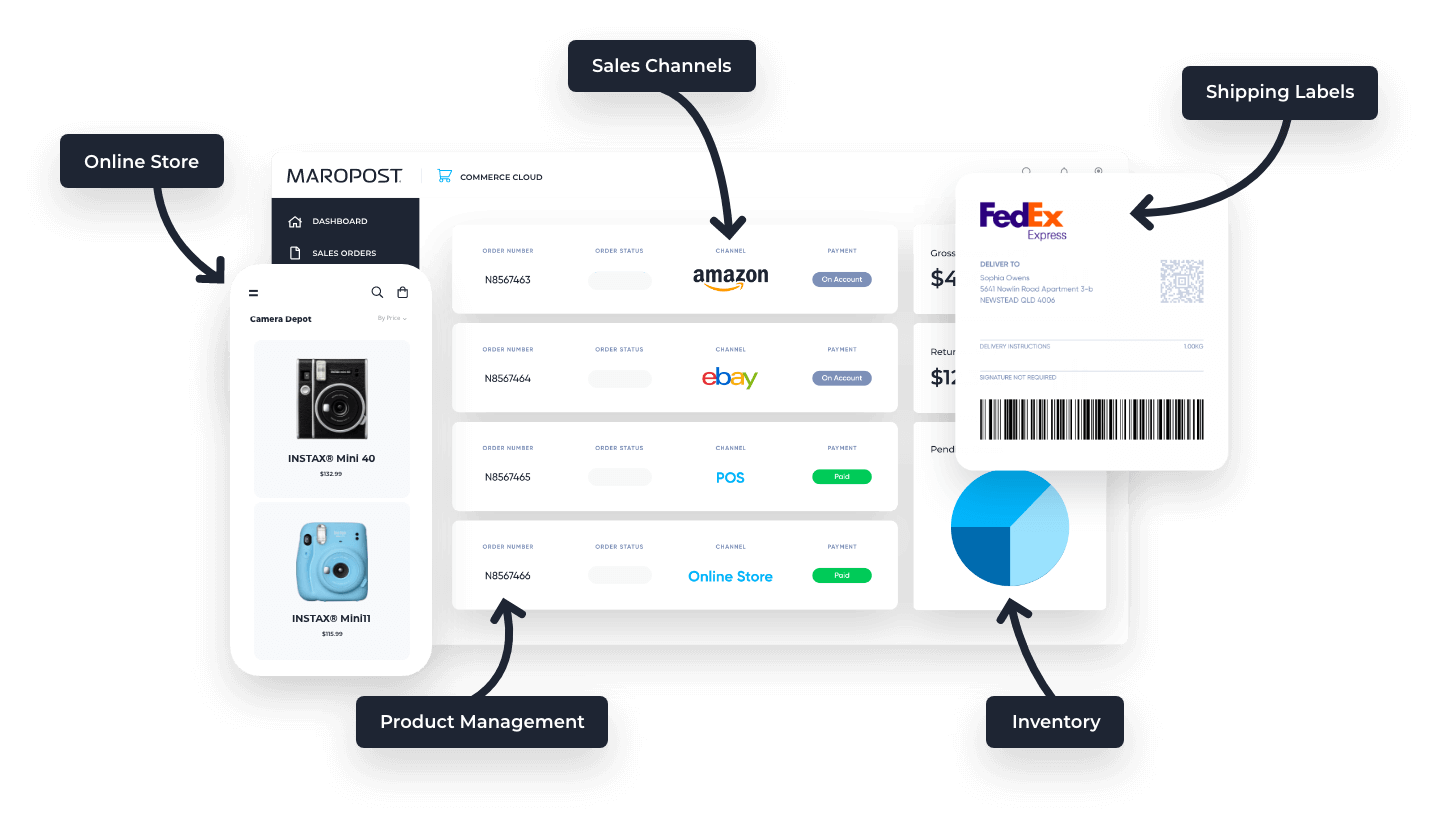About Add-On
Choose Crazy Egg heatmaps when Google Analytics isn’t enough. Because Google Analytics leave questions unanswered, trust Crazy Egg visualizations to help you understand your users.
Setup Instructions
- You will first need to create an account with Crazy Egg.
- Once logged in, locate your code in the instructions provided here.
- From the Maropost Commerce control panel, click Add-ons in the navigation menu.
- On the Add-ons page, scroll down to Analytics & Optimisation > Crazy Egg, and click Install.
- Paste your tracking code into the field: Crazy Egg Code.
Price
Subscription