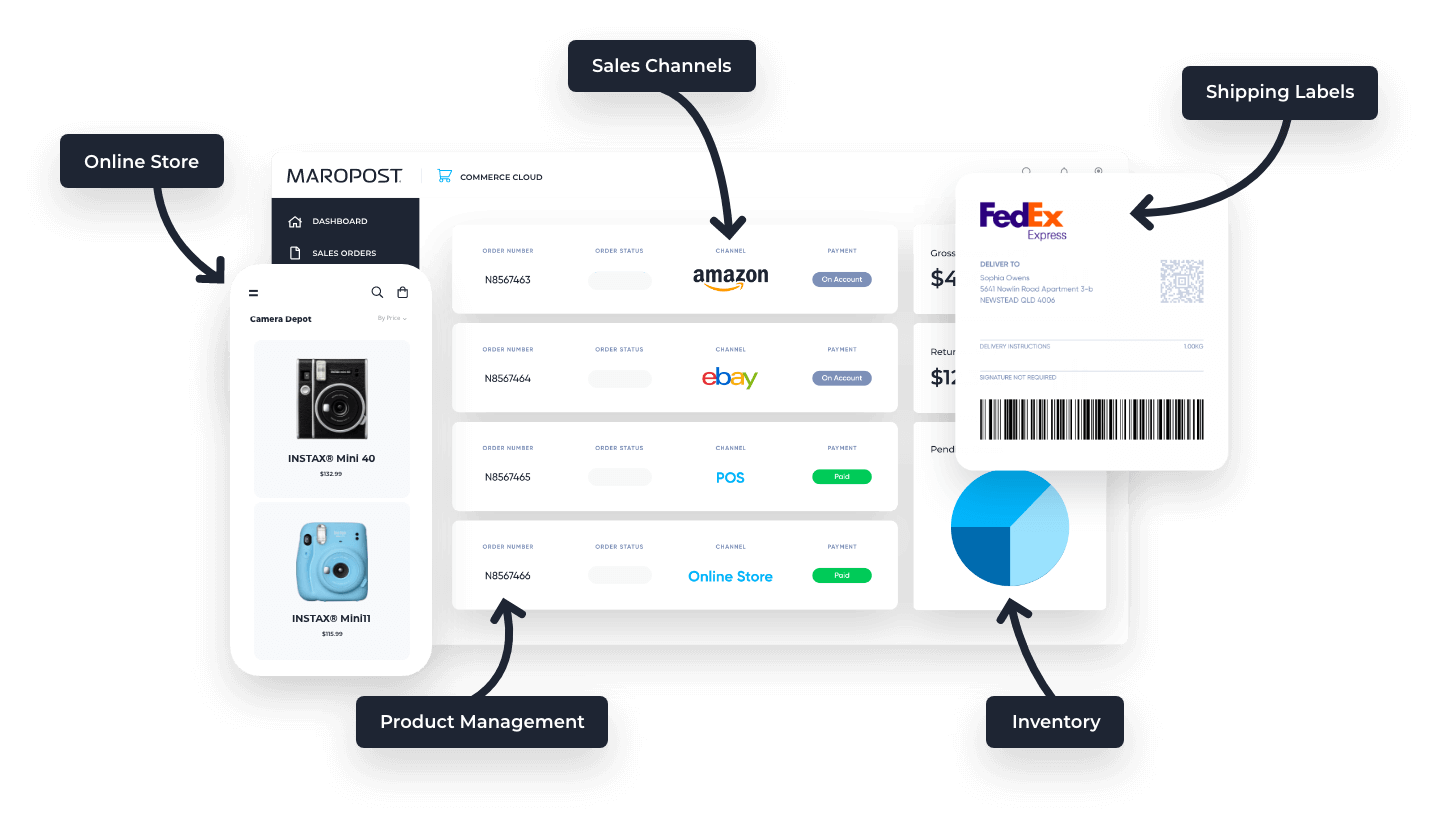About Add-On
Created by Maropost Commerce Partners Perceptiv Digital, this app makes it easy to add your Instagram Gallery on the home page, product pages, and even on blog posts in minutes.
Built from the ground up, the new app utilizes Instagram’s new API, complying with the new security authentication processes.
The app allows you to customize your gallery in the following ways:
- Grid or Carousel layout
- Number of columns / rows
- Image gap
- Feed heading (optional)
- Colour
Setup Instructions
To set up the Instagram Gallery add-on for your Maropost Commerce website:
- In your Maropost Commerce control panel click on the Addons menu.
- In the Marketing section, find the Instagram Gallery add-on and click the Install button.
- Confirm the installation and you’ll be directed to the Perceptiv Digital website.
- Enter your Maropost Commerce website address.
- Log in using your Maropost Commerce store address, username, and password.
- Add your Instagram account, and customize your gallery. For more information on the specific steps, refer to the Perceptiv Digital knowledge base.
- When complete click Get Code and copy the code that appears. You’ll need to insert this code into your website template files.
Price
Subscription
Available now for only $8 per month (ex GST).