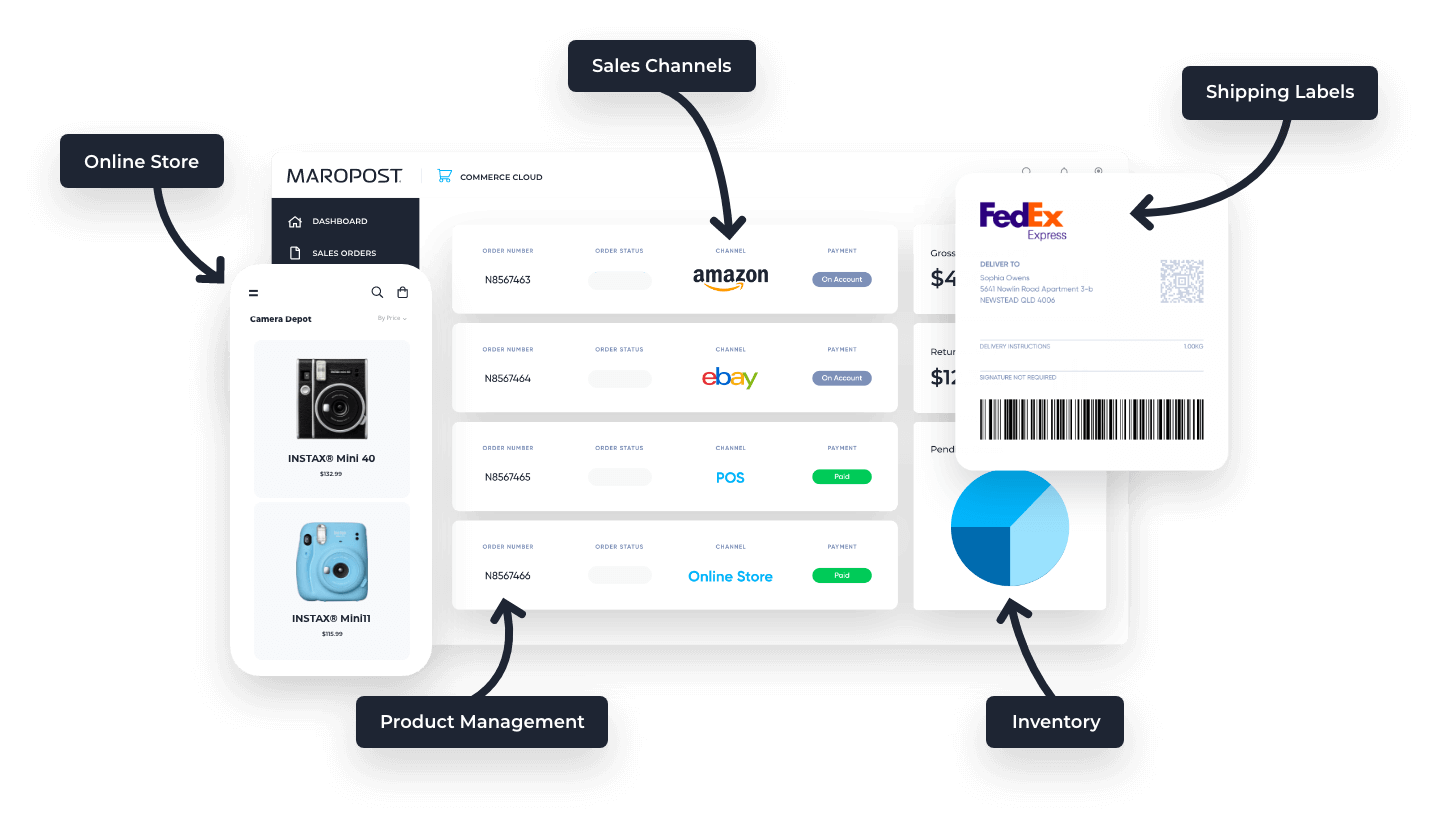About Add-On
Customers can earn points for their purchases and they can redeem them in the checkout as payment (or part payment) for an order.
Setup Instructions
- From the Maropost Commerce control panel, click Add-ons in the navigation menu.
- On the Add-ons page, scroll down to Marketing > Rewards Program, and click Install.
- Once activated, the option Voucher & Rewards Programs will appear under the Marketing menu in the control panel.
- To add a rewards program, select Marketing > Voucher & Rewards Programs > Add New Program and under Program Type, select Reward / Loyalty Program.
Price
Free