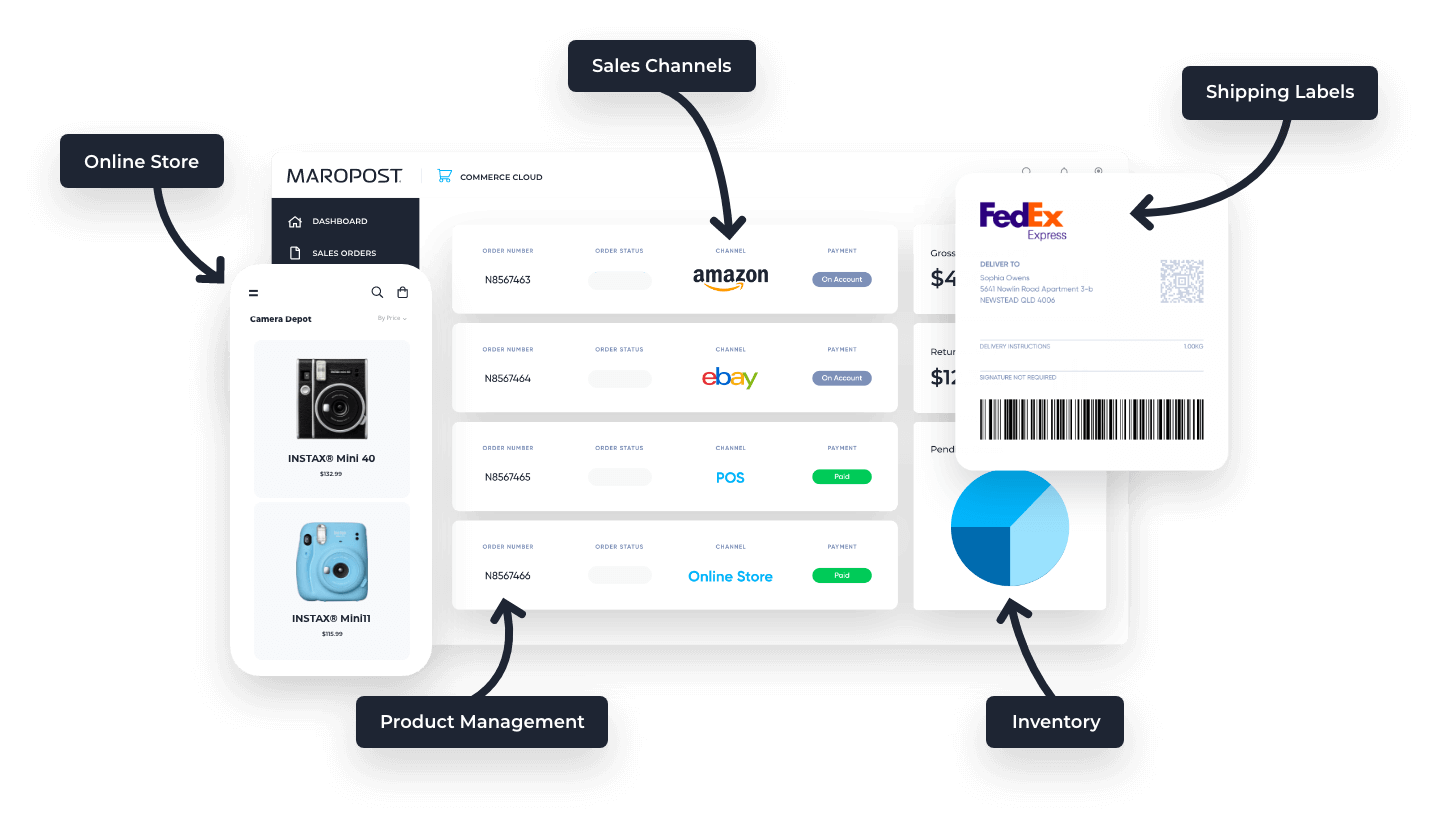About Add-On
Add hidden search keywords such as alternate spellings and competitor brands to your products so they will be displayed when customers search for those queries.
Setup Instructions
- From the Maropost Commerce cPanel, click Add-ons in the navigation menu
- On the Add-ons page, scroll down to Product Management > Hidden Search Keywords, and click Install
- Once activated, the Search Keywords section will appear when editing a Product
Price
Free