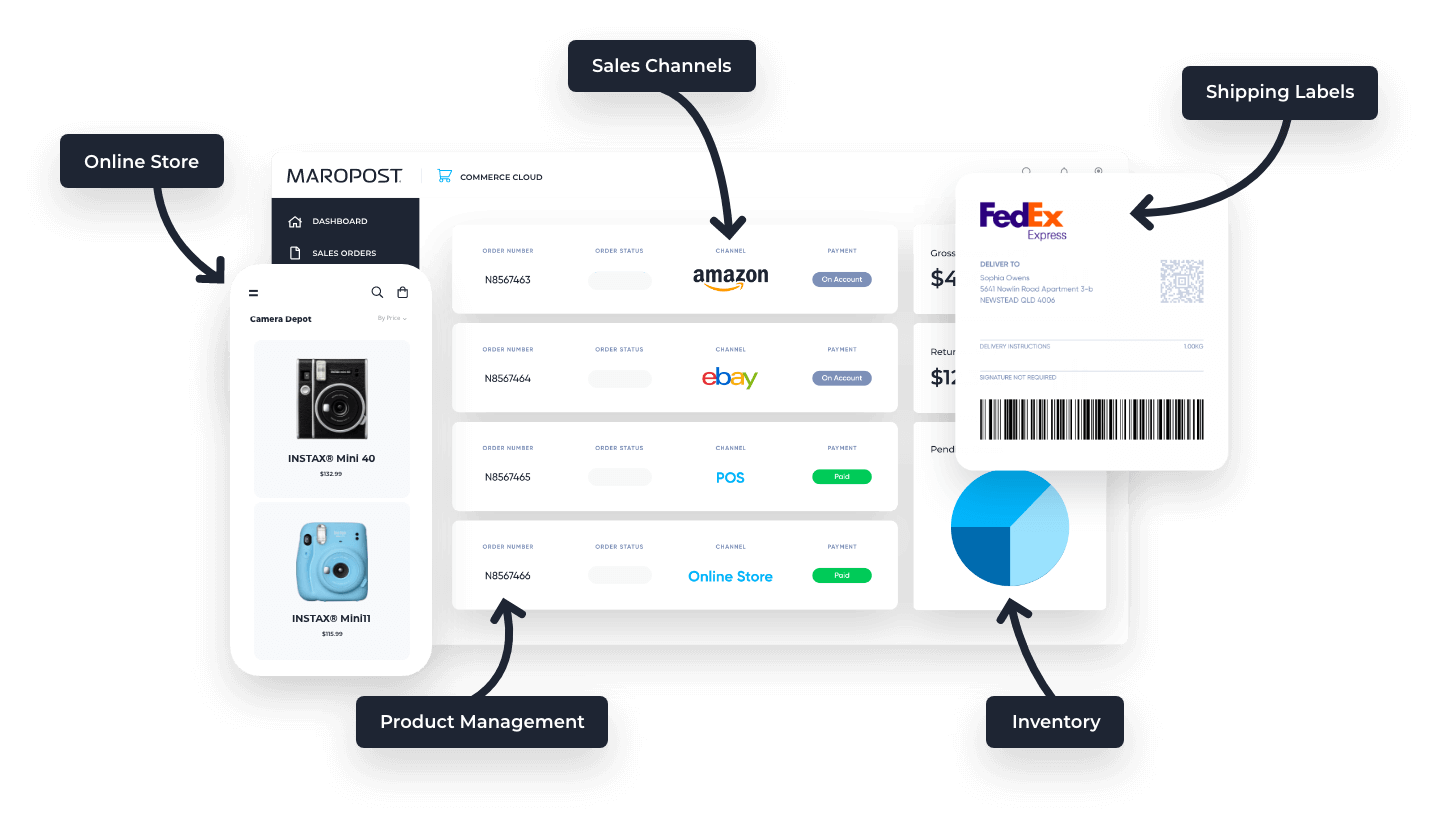About Add-On
Experience the easiest way to boost your sales, help solve issues and understand your customers with Olark live chat.
This add-on is a third-party script provided by Olark.
Setup Instructions
- You will first need to create an account with Olark and generate the code to place on your website.
- From the Maropost Commerce control panel, select Setup & tools > All settings & tools in the navigation menu.
- Go to the Custom Scripts page.
- Click on the New button to add a new script.
- Paste in the code from Olark, and save changes.
Price
Subscription