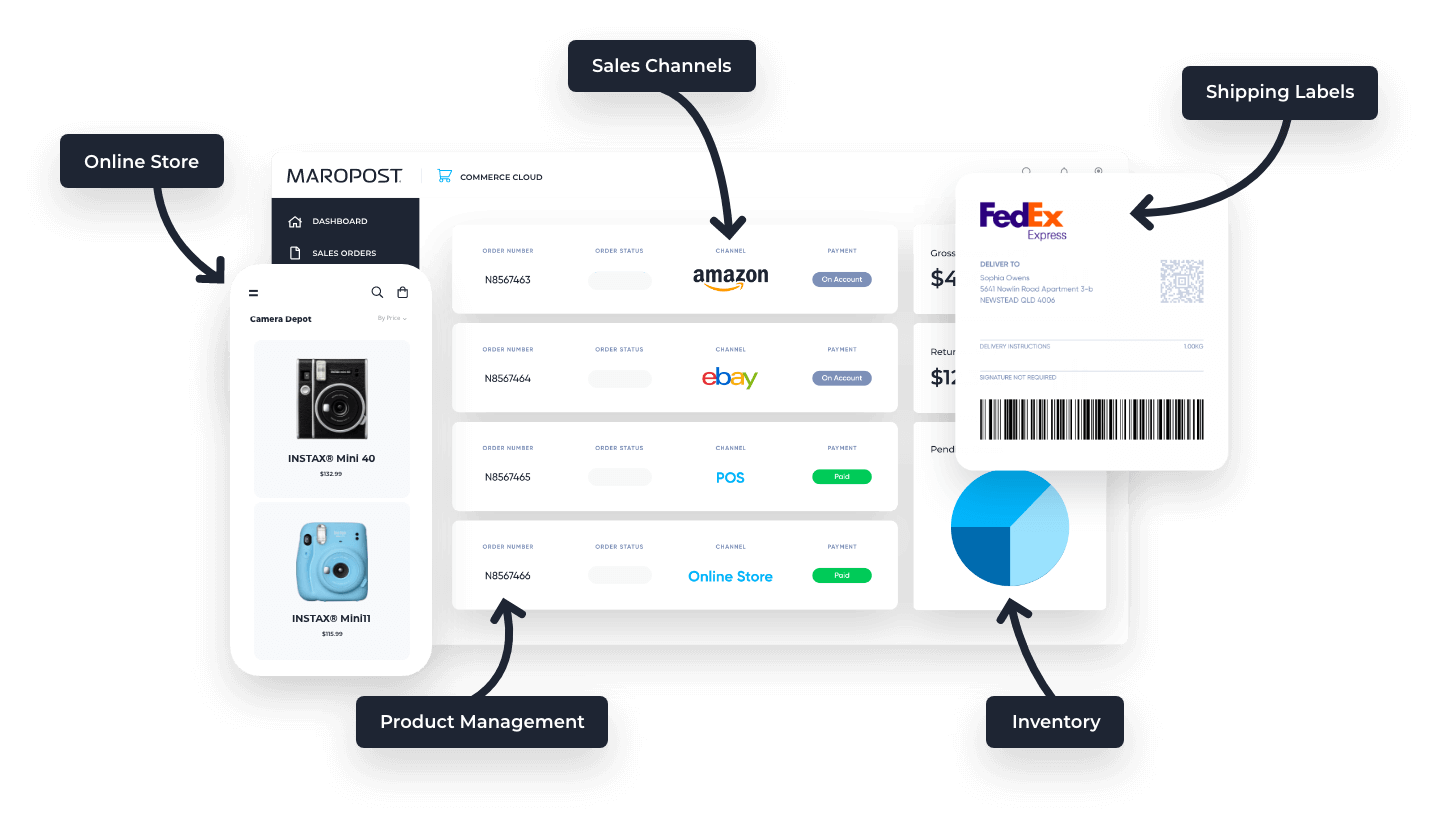Site speed isn’t just a technical metric—it’s a critical part of your ecommerce experience. If your site loads slowly, your shoppers are more likely to bounce, your conversion rates will drop, and your brand will take a hit. And it’s not just the user experience—search engines also penalize slower websites, meaning your organic visibility suffers too.
If you’re using Maropost Merchandising Cloud to power your search and product discovery, there are specific ways to configure your setup that can dramatically improve site speed. From how filters are managed to how images load, small adjustments within Merchandising Cloud can have a big impact on performance—especially during high-traffic periods.
Here are nine practical ways to optimize your site’s speed and responsiveness by fine-tuning how you use Merchandising Cloud.
1. Limit the number of filters and filter values
Filters help shoppers narrow down your catalog, but too many can slow things down. Every filter—and each filter value—requires a calculation on the backend. The more complex the filtering, the longer it takes for pages to load and results to appear.
To strike the right balance between usability and speed, focus on the filters your customers actually use. Merch Cloud’s built-in analytics can show you which filters are driving engagement and which ones rarely get used. Removing or hiding the low-value ones can lighten the load significantly without impacting the customer experience.
This is especially important for large catalogs with hundreds or thousands of SKUs. Simplifying the filtering process helps your site respond faster and improves the experience for mobile shoppers and international visitors with slower connections.
2. Reduce the amount of data returned by the API
When your ecommerce site requests data from Merch Cloud, it pulls in multiple fields—such as product title, price, image URLs, and more. The more data you ask for, the larger the response size and the longer it takes to load.
That’s why it’s smart to limit your API calls to only what you need. During setup or customization, take the time to review which fields are required to power your design and which ones can be disabled. Smaller payloads mean faster transfers, quicker rendering, and less strain on your servers and your customer’s browser.
This is a behind-the-scenes fix with significant impact—especially when compounded across hundreds of sessions per day. It’s also one of the easier optimizations to implement once you’ve identified what’s essential.
3. Show fewer products per page
The number of products displayed on each search or collection page has a direct impact on how fast the page loads. Fewer products means less data needs to be transferred and rendered, which results in faster response times and smoother scrolling—especially on mobile.
Within your Merch Cloud dashboard, you can adjust this setting under Advanced Setup > Pagination Settings > Number of Results per Page. We recommend displaying 24 products or fewer on each page. This number strikes a balance between giving users enough to browse and keeping load times short.
4. Use responsive image sizing based on screen size
Images are one of the heaviest elements on any ecommerce site, and using the same large images for every screen type wastes bandwidth—especially on mobile devices that don’t need high-resolution files.
Instead, configure your site to serve different image sizes depending on the device. Many ecommerce platforms (like Neto) support responsive image loading, meaning they’ll automatically adjust the size of the image file served depending on screen dimensions.
Not only does this reduce the amount of data transferred—it also improves perceived load time, which keeps users engaged. On mobile connections, this one adjustment can make a huge difference.
5. Clean up scripts, styles, and third-party apps
Every script on your site adds weight and complexity. Some scripts load resources, others track behavior, and some enable specific design features. Over time, many of these become redundant or outdated—especially if you’ve gone through multiple redesigns or tested different plugins.
To keep your site lean, audit your scripts and styles regularly. Combine or compress where possible, and remove anything that’s no longer in use. This includes reviewing your installed apps. Many stores have dozens of apps running in the background, some of which are no longer needed but still affect performance.
We suggest a quarterly app and script audit to ensure you’re only running what’s necessary. It’s a simple habit that can have long-term benefits for site speed.
6. Enable lazy loading for images
Lazy loading is a technique that defers loading images until they’re about to enter the user’s viewport. Instead of loading 24 product images all at once, the site only loads the first few visible on the screen. As the user scrolls, more images are loaded progressively.
Merch Cloud offers built-in support for lazy loading on search and category pages. This feature can significantly reduce the number of requests made when a page loads, which is particularly helpful for users on slower networks.
Activating lazy loading is a great way to preserve a visually rich experience without compromising performance. If you haven’t enabled it yet, you can do so through your Merch Cloud customization settings or by contacting our support team for assistance.
7. Load scripts asynchronously where possible
When scripts are loaded synchronously, they can block other elements of the page from rendering until they finish loading. That can delay your page’s display and frustrate users who expect instant interaction.
Loading scripts asynchronously (or deferring them to load later) means the rest of the page can render while those scripts are still loading in the background. This improves the time-to-first-paint and gives the impression of a faster experience.
Be cautious with this approach—some scripts are dependent on each other, and loading them out of order can cause issues. It’s best to review your current script loading behavior with a developer or performance specialist if you’re unsure.
8. Optimize image file sizes and formats
This one’s low-hanging fruit: if you’re displaying large image files, your page speed will suffer.
Use exactly the size you need—nothing larger. For example, don’t upload an 800px image if it only displays at 200px. Additionally, compress your PNGs and JPEGs using tools like TinyPNG or image optimization features built into your CMS or ecommerce platform.
You can also consider newer formats like WebP, which offer better compression without sacrificing quality. When rolled out across your site, optimized images can make a huge impact—especially if your catalog has hundreds of SKUs or your homepage is highly visual.
9. Improve how quickly the DOM loads
The DOM (Document Object Model) is the structured representation of your site’s content that browsers use to render pages. The faster the DOM loads, the sooner users can begin interacting with your store—and the sooner Merch Cloud can begin delivering personalized recommendations.
There are several tools that help you assess DOM performance, including Google PageSpeed Insights. Platforms like these provide clear suggestions on what’s slowing your DOM down, including render-blocking scripts, heavy stylesheets, and inefficient HTML structures.
Improving DOM speed not only enhances UX—it also gives Merch Cloud the opportunity to deliver smarter, faster results right from the start.
Site speed is a team effort
With Merch Cloud, our goal is focusing relentlessly on making our technology fast and responsive—but it’s just one piece of the puzzle. Your platform, theme, third-party tools, and site configuration all contribute to performance. The more streamlined and strategic your setup, the more effective our tools can be.
If you’d like help evaluating your current performance or making improvements, reach out to our team. We’re happy to review your implementation and recommend optimizations tailored to your business goals. Book a demo here.
Need to chat about your mobile marketing strategy?
More than 10,000 marketers use Maropost to engage with their prospects and customers through emails, SMS, social media and more. We’re here to help you grow your business!
Chat Now