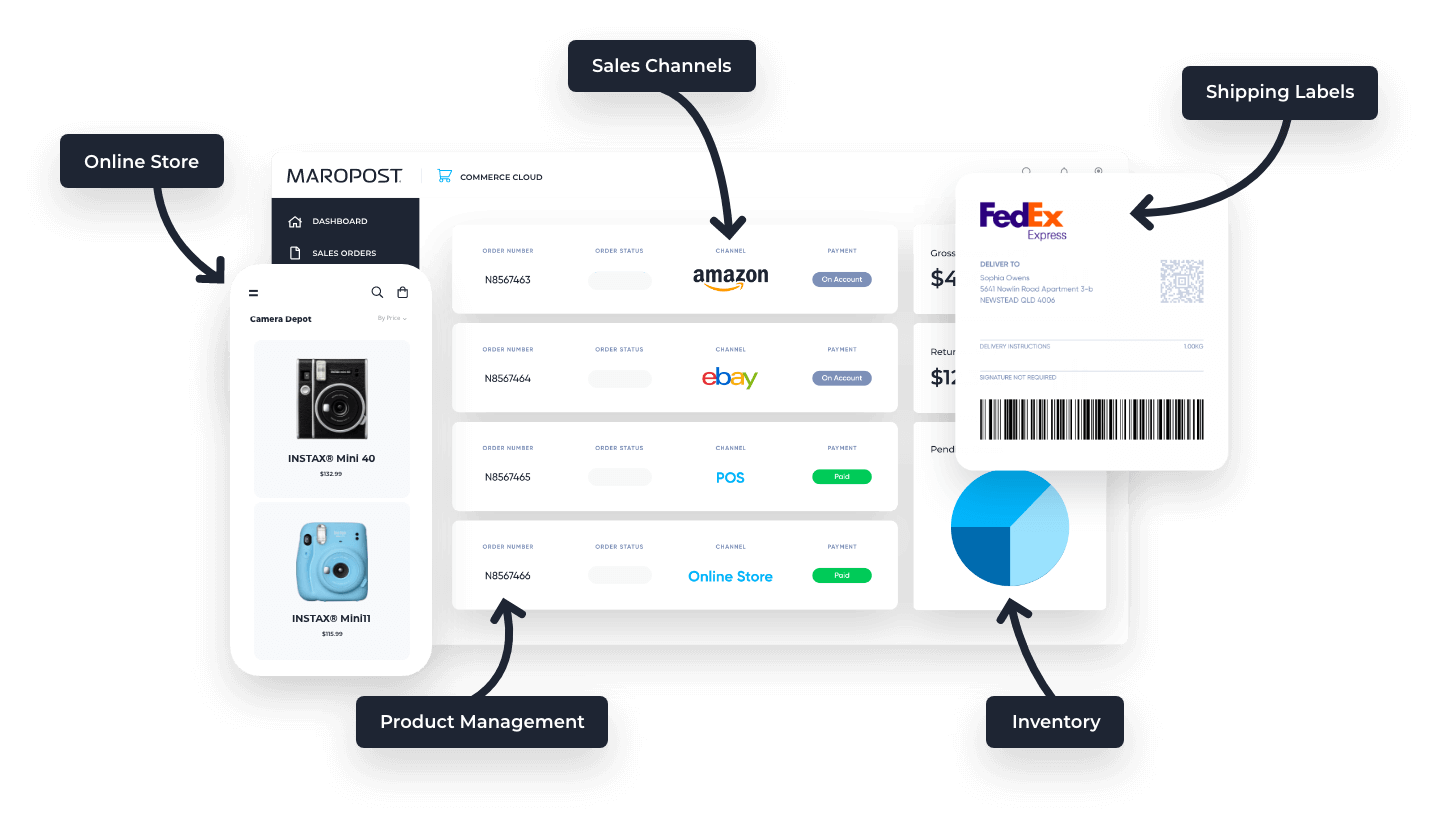The global spam volume per day reached its highest number in July 2021. Out of 336.41 billion messages, almost 283 billion were delivered in spam. This means that a huge number of messages will probably never get seen because people simply don’t have the time to check their spam folders every day.
The numbers are devastating. According to Spam Laws, 45% of the emails sent around the world suffer from poor email deliverability and go to the spam folder. This is a nuisance for both parties and, if it happens to you, it can ruin all the effort you put into creating those emails, building your email lists and sending them out.
- What is email deliverability?
- 9 pitfalls that kill your email deliverability
- Not using an email marketing tool
- Gathering subscribers the wrong way
- Overcrowding emails with visuals
- Sending without custom authentication
- Sending emails that are too small or too large
- Only using single opt-in
- Sending from a free domain address
- Using unclear and spammy subject lines
- Using link shorteners
- Take action today to boost email deliverability!
What is email deliverability?
Email deliverability refers to the success of messages that reach the inbox without being marked as spam or bouncing. Many brands today have issues with spam filter flagging, high bounces and low engagement.
This doesn’t have to be an issue for you if you know how to improve your email deliverability. There are ways to make sure that your messages get in the right folder and reach the audience. You’ll find the best of them in this article.
9 pitfalls that kill your email deliverability
Bouncing messages and spam flagging are issues for senders that pay little attention to the details such as authentication, email size, email frequency, opt-ins, etc. If you try to avoid the pitfalls that follow, you should increase the email deliverability significantly.
1. Not using an email marketing tool
Email marketing is hard. It requires time, a lot of patience and expertise to do things right. It involves not only creating the message, but also distributing it to the email list, choosing the optimal time for it and making sure that the email won’t be flagged as spam.
Unless you have all the time and know exactly what to focus on, you probably need help. It would be a shame to spend days working on a great message only to get it flagged as junk when you send it out.
2. Gathering subscribers the wrong way
The opportunity to get subscribers illegally and fast can be tempting, but this is a sure way to make your emails flagged. In the email world, you can only succeed if you have a real, legal and solid list of recipients.
Buying, sharing or scraping lists from others is not what algorithms consider “permission-based”. This is disastrous for deliverability and in many countries is considered a serious offense.
Not to mention, you’ll end up with contacts that are not even in your target audience, so all of it would be in vain. People will not react to your messages, which is yet another flag that can get them spammed.
When you get subscribers, you may also feel tempted to multiply them and trick them to increase the numbers in your list. This is, once again, the wrong way to gather subscribers.
3. Overcrowding emails with visuals
In the past, filling emails with tons of images and little text was amazing for deliverability. Spam filtering was based on keywords only, so including as little text as possible was a strategy of many.
That’s all in history now. Today, spam filtering is much more advanced, and overcrowding messages with endless visuals is not a good idea anymore.
Still, this doesn’t mean that you shouldn’t use images at all. Tools such as graph makers allow you to include tons of information and make it as memorable and as engaging as possible.
When you need to make an impression, have tons of data to present, want to make numbers more memorable or want to add some color – visuals are great for email marketing.
4. Sending without custom authentication
Filters will only flag your message as spam if they see you as an unverified and unsafe sender. To convince people and algorithms that you are a respectable sender, you need authentication. Authentication gives legitimacy to a sender and allows the receiving mailbox providers to confirm that the message is not spam.
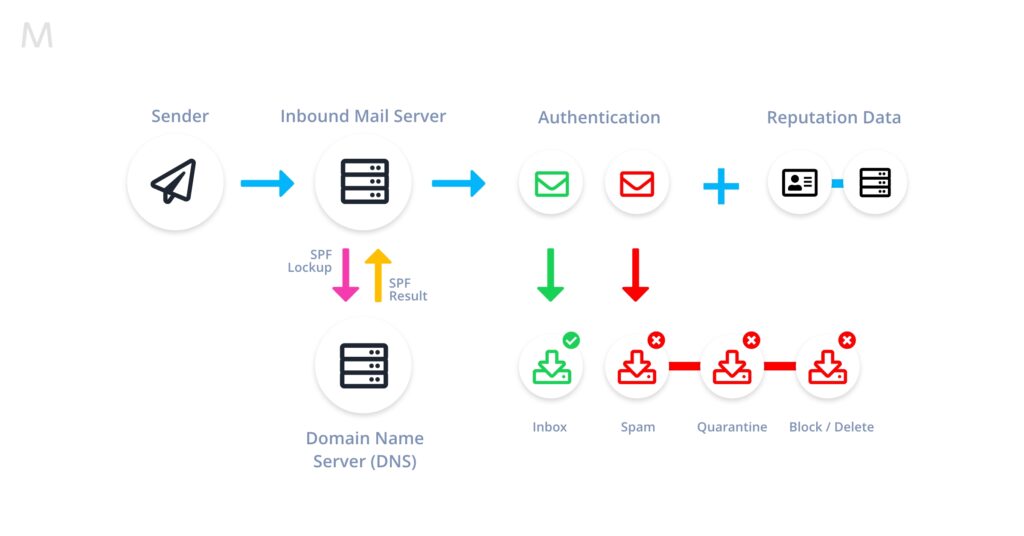
This is one of the most important things for deliverability, according to Gmail.
There are several email authentication methods that you can use that have proven to work. The most popular one is DKIM, which stands for Domain Key Identified Mail. It attaches a name identifier to your messages and, thanks to cryptographic techniques, it validates its presence. You can also use DKIM alternatives such as SPF and UserID.
5. Sending emails that are too small or too large
You probably didn’t think of this as something that would affect deliverability, but it’s actually a very big factor. The size of an email has a lower impact on the deliverability, but it is still something that can make a difference. Sending an email with too little information can be flagged as suspicious, and so can a message filled with too much content.
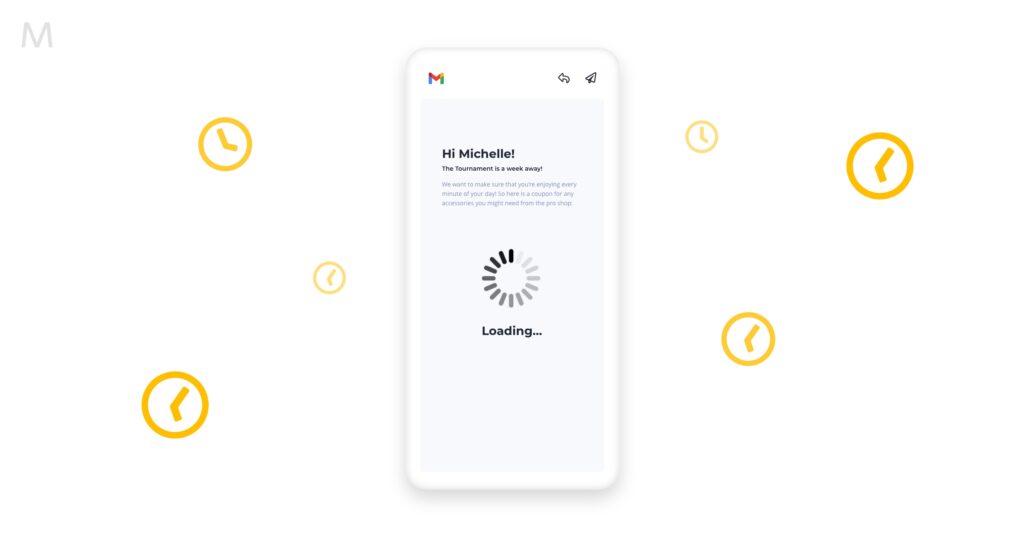
Ideally, you should design emails with a balanced ratio between visuals and text, keep it engaging and to the point.
If you overdo it, you can encounter a variety of problems such as slower mobile loading times, limited storage space and, of course, limited attention span from the readers.
As a general rule of thumb, keep the file size of emails to less than 2MBs including the images and HTMLs.
6. Only using single opt-in
When you have a double or confirmed opt-in, here’s what happens. When people sign up for the email list, they’ll get an email to confirm this decision (a confirmation email). This protects the sender from spam bots and erroneous signups and is much better for engagement.
Single opt-in, on the other hand, looks unprofessional and can cause you tons of problems. This eliminates your opportunity to engage the audience from the beginning and possibly share some important information about your brand.
7. Sending from a free domain address
It is your responsibility to prove to people that you are who you claim to be. If you use a form address with a domain other than your own, or one from providers like Gmail and Yahoo, you aren’t establishing your credibility as a brand. Such messages are often marked as spam, while professional and unique domain addresses make your messages more deliverable.
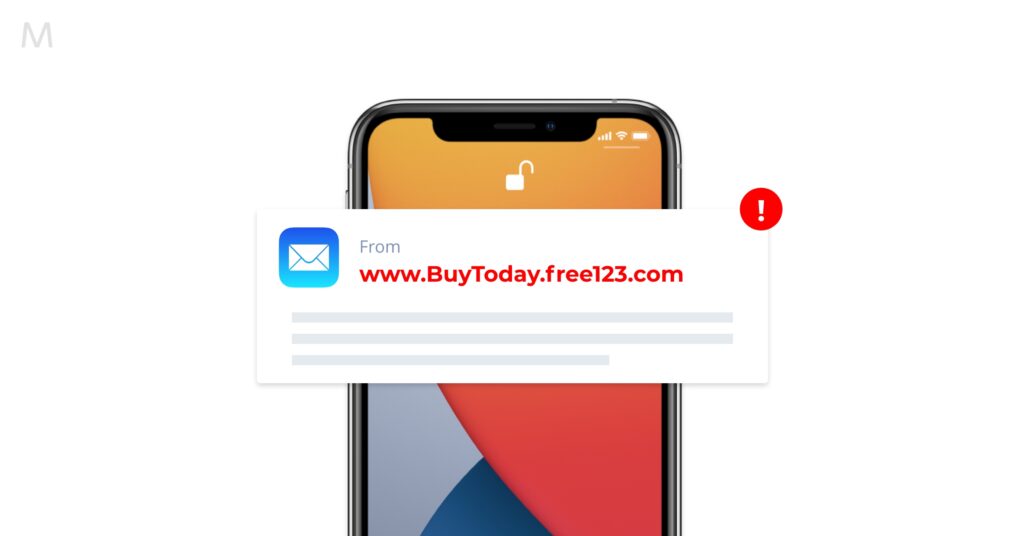
If you send bulk or commercial emails from a free domain like Gmail, the ISPs can easily mark the messages as spam. Instead, create and use an official address that clearly tells people what company they received an email from.
8. Using unclear and spammy subject lines
The subject line is the most important thing for attracting people’s attention. It’s your way to introduce the topic, welcome users and grab their attention. It’s also one of the hardest things to write.
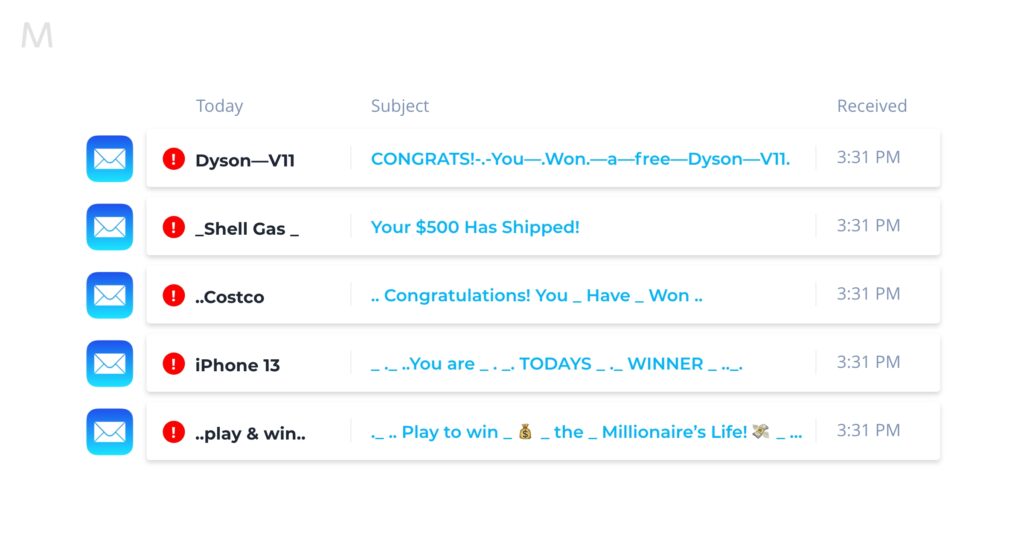
When writing your subject line, you shouldn’t just worry about making it engaging. You also need to make sure that it doesn’t look like spam. Here are some things that make subject lines spam-flagging:
- ALL CAPITALS
- Excessive use of punctuation
- Content unrelated to the email content
- Excessive use of special symbols
- FWD or RE prefixes without any previous email exchange
Ideally, your subject lines should be concise, to the point and engaging.
9. Using link shorteners
Link shorteners and third-party links are often flagged issues that affect deliverability. Spammers often use link shorteners to hide their tricks and the true nature of phishing URLs. Links now create a big security risk to servers, which makes them harsh toward senders. When you can avoid using third-party links, do it, because the servers won’t judge your message just by the reputation of your domain, but by the links you include.
If you have to do this, point out sources that are definitely reputable.
Take action today to boost email deliverability!
Most email marketers aren’t even aware that their campaign isn’t working or don’t know why it hasn’t yielded the desired results. If you are one of them, you need to put your efforts into figuring out why your messages go to the spam folder. Do some research, perform analytics, and make sure that you avoid the pitfalls described above.
Need to chat about your mobile marketing strategy?
More than 10,000 marketers use Maropost to engage with their prospects and customers through emails, SMS, social media and more. We’re here to help you grow your business!
Chat Now